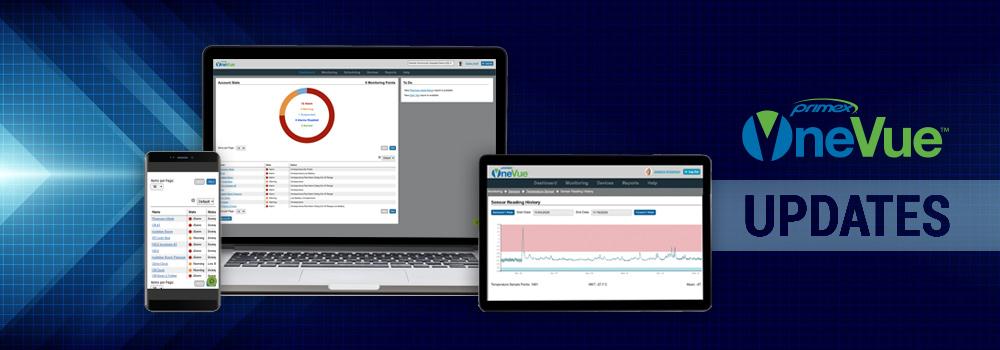OneVue Software - January Release
Improving the Value of the OneVue Subscription Offering
Over the past few years, Primex has been on a journey to improve our customer experience given our belief that monitoring as a service is best suited for our valued customers and our overall business. If you have sensors on your account (temperature, humidity, differential pressure, water or contact), you may have noticed activity around our handling of a subscription plan. (Spoiler alert: Monitoring points on the dashboard is gone again. We found it to be confusing for our customers and apologize if renewals have been challenging for you.)
I am pleased to share you’ll continue to see progress with our renewal process! To help identify the software plan customers are enrolled in, we will be adding new “plan” logos in the upper left corner on the dashboard as we have conversations around the right plan for you and your sensors. If you see something like “Preferred” or “Legacy”, that means you have been identified with a specific plan for 2021 and we want to make sure everyone on your account and Primex staff are aware of the plan you are enrolled in.
If you do upgrade to the Preferred Plan, for example, you’ll have access to Single Sign On (for integration with Active Directory), exclusive upgrades like custom notification formats, and - my personal favorite feature - a Primex-led consultative session to ensure you’re successful. That session can include reviewing analytics from Primex, training new staff or on new OneVue features, checking your account structure for any optimization opportunities or anything you’d find valuable. If you have questions about any of this, please reach out to your account manager or send me a note and we’ll get you on the right track.
Improvements to the Phone Script in Alerts
For those of you who receive alerts by phone, you’ll notice a change with this upgrade. OneVue will give you all the information it has in the past - asset name, reading value, range - but it will have a different set of responses. You will now hear: “Press 1 to continue reminders or 2 to pause reminders.”
- Acknowledged” will appear in the report if you press 1 or 2.
- If you hang up without pressing any buttons, reminders will continue on the typical reminder schedule. No comment will appear in the report.
Did you like the old responses better? Or do you want to take out more of the phone alert information? Talk to us about our Preferred Plan!
Increase Efficiencies with Customizable Notifications – Exclusive to the Preferred Plan
We know that customers have different workflows and preferences. That makes it fun to learn from you but, we’ll admit, challenging to design the right experience for a broad audience. For our accounts enrolled in the Preferred Plan, we want to offer additional flexibility in what is captured in your notifications.
Once you upgrade, on your account page, accessible only by Admins, there will be a page that lets you remove information we include by default. For example, if including the Business Unit makes your phone notification annoyingly long, you can remove it! If you don’t find including the range in your text messages useful, uncheck that box to remove it.
Note that these preferences do apply to the entire account. So we’ll need our friends in Pharmacy, Facilities, Research, Dietary and Nursing to agree – at least for now.
Understanding Your Reports Status
On the 1st of the month, you may sometimes notice that reports take longer to generate. We do add more resources to handle the massive runs we see in OneVue but there is sometimes a small delay.
On the Reports page, where you’d now see “Running,” we’ll offer a bit more detail:
- Queuing: your report is waiting in line for resources to generate data
- Generating: your report is in progress and actively using AWS resources to run
- Failed: something went wrong, and your report didn’t complete. It is worthwhile to try once more to run it. If you still get a failure message, please check your report profile for errors if anything has changed or contact support for some help
One more detail – in the past, if reports failed, they would create a blank line in the report history as a signal of that failure. We’ve had sites call these ‘ghost reports’ and we have banished them. Report failures will not generate blank lines that make acknowledging and remaining current very inconvenient.
Reach Out with Any Questions
Thank you for using OneVue and for reading this post! If anything is confusing or you just have feedback, please feel free to reach out and chat with me. I love hearing from you and our goal – with subscription and these changes – is to be better partners in your monitoring journey.
Katie McMillan, PhD
Sr. Director of Primex Product Management and SaaS Solutions