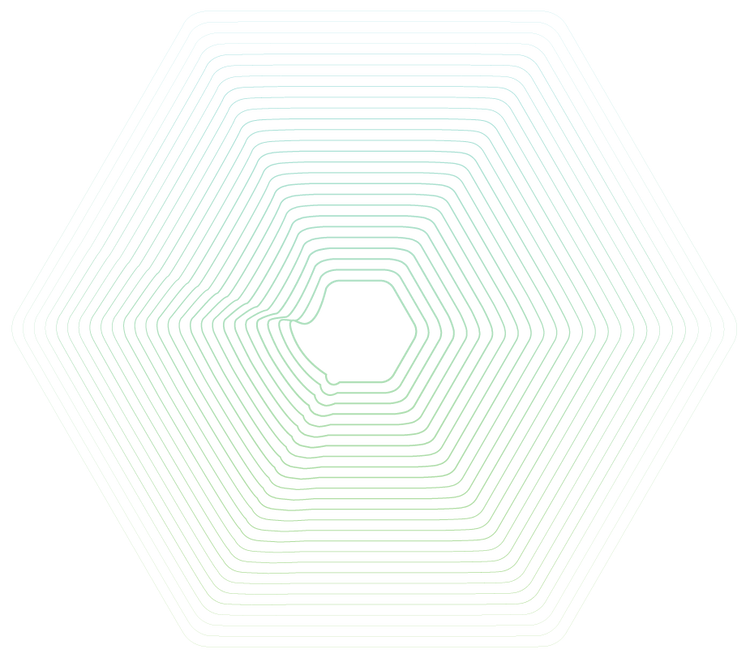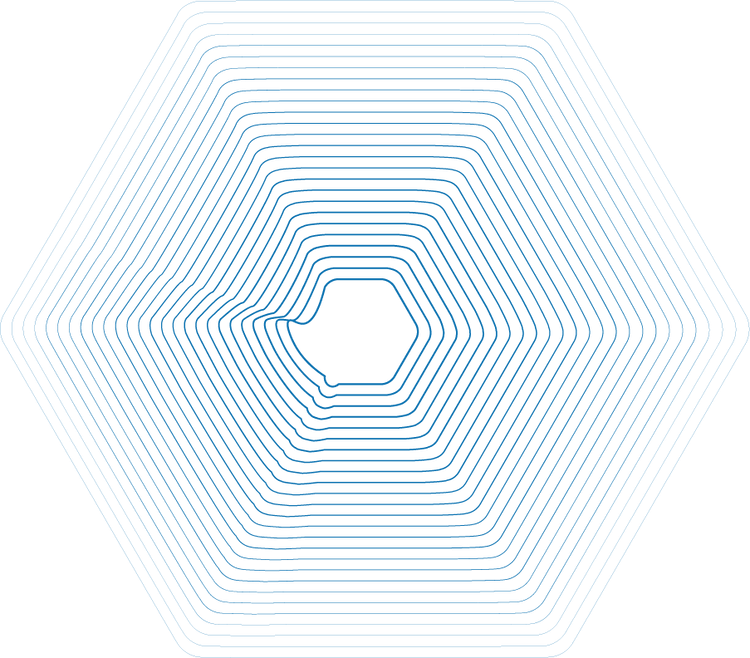Is your facility's timekeeping system wasting time? In this article, learn the signs of an outdated system, and how to bring your organization back into perfect sync.
When you think about your facility's operations, how much confidence do you have that it's running on precision time? Are classes starting when scheduled in every building across campus? Are healthcare procedures being tracked accurately? Do maintenance and IT teams get repeated requests to bring clocks back in sync? The answers to these questions reveal the reliability of your time-tracking system and the overall efficiency of your operations.
Managing out-of-date synchronized clock systems can become a drain on resources and often without a company fully realizing the burden. Beyond wasting staff time, inconsistencies between facility clocks can become a source of liability. In hospitals, time is a critical component of compliance. When did a patient receive medication? How long was a patient under anesthesia? What was the duration and time of coded events? When did hospital staff shift changes occur? In schools, the accuracy of synchronized clocks supports institutional attendance rules, thereby creating more consistency between buildings and classrooms.
In any setting, time synchronization is paramount to safety when mere seconds define the outcome of critical situations. Synchronized and centralized time-tracking systems can help move occupants efficiently, distribute information promptly and review a sequence of events accurately.
Checking in on Your Clock System Performance
The best way to assess your clock system performance is to audit the current technology, devices and staff. Perform visual checks for missing or damaged devices. Speak with staff to determine time allocated to routine and other clock system maintenance. Update the system overview to highlight types of devices installed — wireless, hardwired, analog, digital, etc. — and ensure that you have the entire system documented.
As part of this process, current or future construction can become part of your strategy for the best synchronized clock options for your facility. Consider the following:
- Is your current building (or buildings) easy to retrofit for wired systems, or is it best suited for wireless systems?
- Are there plans to expand the building or campus, and what demand for clocks will that create?
Once you have a survey on your current clock system, you can determine your system's performance, current maintenance needs and future demands. Armed with this information, you can choose the best options for types of synchronized clock systems and for new and replacement devices, and you can choose how they integrate with your current and future facility design.
Time to Upgrade or Simply Cleanup?
When surveying your current system, it's likely that many of the issues that arise are addressed by the system's annual maintenance. Cleaning up any small maintenance issues, like battery replacements, will allow a more accurate assessment of the system's performance. Actively resynchronizing any clocks that have drifted from the master time setting also will help reveal any larger system problems.
Where secondary clocks are not synchronized with the master clock, a number of issues may be discovered. The process of checking synchronization requires checking the main clock power supply, battery voltage, settings, ethernet cable connections, GPS antenna placement and cable connections, and a number of other variables, depending on your system design. Through this process, you may learn that your facility has grown beyond its current clock system capacity.
Types of Synchronized Clock Systems
If you determine that it's time to upgrade, finding the right solutions for your new timekeeping system is easier than you think. Below, we walk through the most common types of synchronized clocks, and how to know which one is best for you.
Radio Frequency Through Transmitter
The Primex Sync Transmitter is a smart solution for unified timekeeping on campus. Through the use of GPS data broadcast at a 72 MHz frequency, the GPS option allows direct device coverage throughout a building or across a campus. As with all OneVue Sync options, the OneVue Transmitter can work with the OneVue software platform to manage the health of the transmitter, the heart of the synchronous time solution.
Bluetooth® Low Energy
If you're looking for a unique solution with guaranteed time delivery, look no further than our Bluetooth® low Energy offering. Bluetooth® low Energy combines the accuracy and flexibility of our radio frequency system with the ability to view clock status anywhere via the web-based OneVue software platform. Designed for small- to medium-sized organizations, Bluetooth® low Energy uses strategically placed bridges to connect to your IP network and then to OneVue. These bridges also communicate to Bluetooth® low Energy clocks through a proprietary mesh network designed by Primex. The bridges and clocks wake up once a day to receive time, report status, and get feature changes. Otherwise, the system is generally asleep and off your network, ensuring solid security.
Wi-Fi
Built-in Wi-Fi connectivity allows for flexibility in clock location placement and facilitywide expandability. Simply access your existing IT network via Wi-Fi to quickly synchronize to the exact second. By ensuring consistent and accurate time throughout the facility, Primex Sync Wi-Fi synchronized clocks enhance scheduling efficiency, minimize disruptions, and support a well-organized environment.
Power over Ethernet
PoE (Power over Ethernet) is a time synchronization technology that provides versatile solutions. Clocks are connected to the facility network through an Ethernet cable that supplies power and NTP (Network Time Protocol) server updates. As one option from Primex Sync™, PoE technology is energy efficient and makes maintenance easier without the requirement of dedicated AC outlets or batteries. It is a great option to keep Wi-Fi challenged areas in sync with the overall time system.
OneVue Software and Synchronized Timekeeping
Whether your facility's needs are best suited for 72 MHz, Bluetooth® Low Energy, Wi-Fi, or PoE, all the Primex Sync solutions work together with the anywhere-accessible OneVue® software platform. Just as this centralized monitoring helps create system efficiencies and improves performance in overall time synchronization, the OneVue software data recording and reporting can help identify the correlation between clock accuracy and other aspects of facility operations.
Effectively, with a Primex Sync system, organizations will see improved student and occupant safety, patient care, organizational efficiency, and operational effectiveness in meeting program goals. Contact us today to get started on your upgrade.