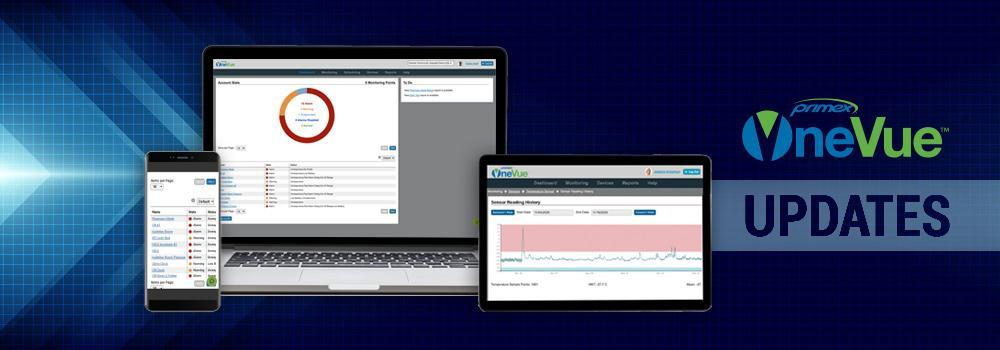Important: Reminders stop after 5 days
With the launch of our OneVue Service Plans, we have analyzed that 90%+ of customers’ alerts are reminders and the vast majority of those are past the 24-hour mark. In order to avoid alarm fatigue, OneVue will now stop all reminder messages (email, text and phone) after the alert has persisted for 5 days.
In order to realize the value of OneVue monitoring, problems that are identified require correction. Additionally, if your staff are receiving large numbers of emails each week that remind you of aging alerts, you may miss a new one that could prevent loss or avoid a compliance finding.
If you need help identifying your alerts or reminders or want expert advice on optimizing your OneVue system, please contact your Primex representative for more information on our new OneVue Service Plans which were designed to add value and minimize your staff’s time.
In addition to the important reminder change, below are answers to 3 issues that cause frequent questions for our customers and generate calls to our support team. We know you’re all busy and want to make using OneVue a very positive experience. If you have suggestions to how we can continue to improve or have comments on the changes we’re making now, please send us an email!
When do alerts escalate?
In the past, the escalating timing was determined by what was on the alert rule (for example 2 hours) and how often the alert was acknowledged by someone who had already received it. After collecting user feedback, we decided this was more confusing than helpful.
Now alerts that continue will escalate regardless of what acknowledgements have been made.
Report Optimizations
Recently, we completed a majority of our effort to handle our major report days (1st of the month, Monday mornings) with more efficiency. Primex identified one lingering issue that was caused by reports. Sometimes a OneVue user may have been confused and was generating a year’s worth of data on a report each day, not realizing that 355 days of it have remained unchanged.
In order to prevent mistakes like that that slowed down everyone’s reports report generation, we’ve introduced limitations to the report profile pages.
- Daily reports are limited to 6 days or less.
- Weekly reports are limited to 3 weeks or less.
- Monthly reports are limited to 12 months or less.
Note that all reports are archived in OneVue and available via the Report page under a History column.
Also note that if you have a special circumstance, manual reports are flexible with date ranges.
What does a missed alert or false alert message mean?
We know it’s frustrating to receive messages that an excursion wasn’t delivered promptly or were sent an alert that was no longer valid. A majority of these messages come from network issues on site, but there can be other reasons.
As we evaluate feedback to improve customer experience, we understood that the messages were hard to understand and have reworded those messages to be clearer and more helpful. For example, what was known as a “missed alert” will now be called a “delayed alert”. What was called a “false alert” is now called “delayed return to normal”. We will be placing the below information our help documents for those people who think in examples.
Delayed alert – OneVue reports readings on a schedule or when an asset goes into or out of its normal range. Let’s consider an asset with a normal range of 2-8C.
2:00 – Asset records a reading of 8.2 C and attempts to report into OneVue that it is out of range. It is unable to connect.
2:10 – Asset returns to 7.9 C and attempts to report into OneVue that it is back in range. Both the 2:00 and 2:10 readings are delivered together during this check in.
2:10 – OneVue sends a ‘delayed alert’ message because the asset is back in range but the 2:00 reading didn’t trigger an alert.
Delayed return to normal: OneVue reports readings on a schedule or when an asset goes into or out of its normal range. Let’s consider an asset with a normal range of 2-8C.
1:00 – Asset records a reading of 8.2 C and reports into OneVue that it is out of range.
1:30 – Alarm delay of 30 minutes has expired and asset remains out of range. OneVue begins sending alerts.
1:42 – Staff have visited the asset and closed the door.
1:44 – Asset records a reading of 7.9 C and attempts to report to OneVue that it is back in range. Unfortunately, there is a connectivity problem and the sensor cannot successfully deliver the reading taken at 1:44.
1:45 – Reminder sent from OneVue as it has not received the in-range reading at 1:44.
2:30 – Sensor connects to network and delivers a reading from 1:44. OneVue notes that the reading was delivered late and the reminder sent at 1:45 was unnecessary. The event history of the sensor will display the correct timing.
We hope these changes make your experience with OneVue easier and more efficient!