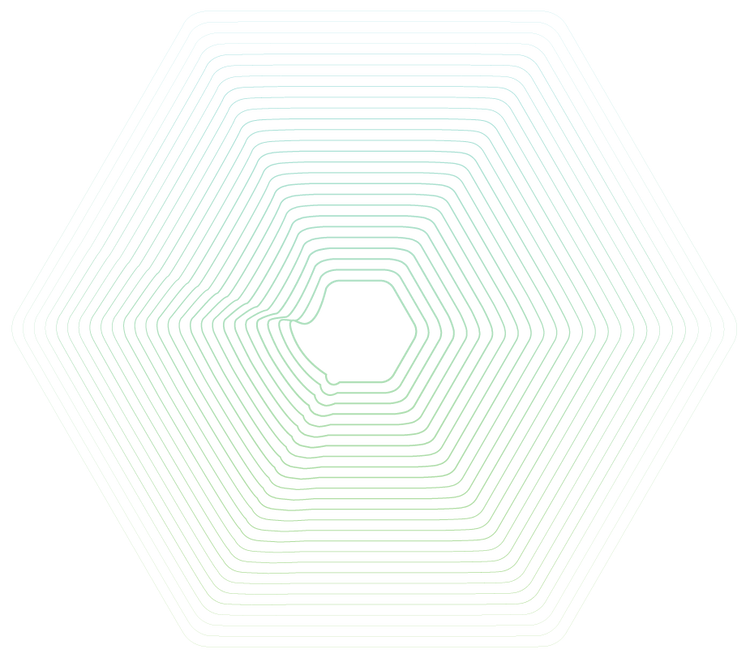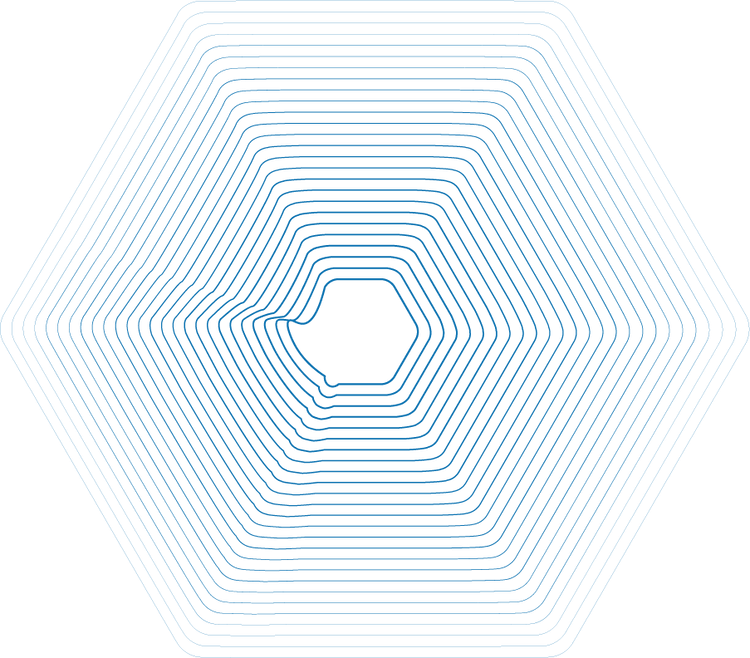Elementary and high school hallways are once again buzzing with students carrying textbooks, Trapper Keepers, and pencil cases as they navigate through their daily schedules. And the number of students can be many, as public school enrollment estimates in the U.S. for prekindergarten through grade 12 could include approximately 49.6 million students if an upward trend from Fall 2022 continues.
With so many students, and especially poignant given the current teaching shortage, it's imperative that schools find ways to maximize learning time to provide the best education possible. One possible way to accomplish this task is by providing students with a clear path to get to their classes on time, avoiding hallway logjams. Primex Primex Notify® InfoBoard™ displays can help do just that.
InfoBoard Displays as Countdown Timers Between Class Periods
Primex Notify InfoBoard displays are multifunctional tools schools can utilize to help students get to class on time. Within the easy-to-use OneVue® software, school facility staff or select administrators can schedule to display a countdown timer on all InfoBoard displays between class periods. For example, if your school has 4 minutes between class periods, InfoBoard displays installed in your hallways will exhibit a digital clock face that ticks down from 4 minutes until reaching zero, which is when the next class period begins.
Giving students this time knowledge helps them make decisions regarding what they can do between classes, like stopping at their locker, running to the restroom, chatting with their friends, or simply heading straight to class. If students are able to visually see exactly how much time they have remaining before class starts, they'll likely be less panicked about being late, which can contribute to a happier student body and a schoolwide reduction in tardiness.
The InfoBoard Displays Multifunctional Capabilities
In addition to optimizing the in-between-class time during the school day, Primex Notify InfoBoard displays can help bolster safety and keep students informed about the latest school happenings. Here's how:
- Strengthening Safety: At the press of a button, an InfoBoard display can show one of five preset messages to provide a visual, supplemental communication method about an emergency. Those presets include Lockdown, Weather, Evacuate, Lockout, or All Clear. This mass notification system can communicate to those hard of hearing and give everyone within a facility an early warning, allowing them to get to safety sooner.
- Keeping Students in the Know: Through the OneVue software, staff can compose customized messages for students to read on the school's InfoBoard displays. Messages can congratulate special accomplishments, announce or remind students about an assembly, or cheer on sports teams. When an InfoBoard display is not displaying a message, the time and date can be shown, further keeping students informed.
Additional Time-Related Solutions from Primex
A Primex Primex Sync™ synchronized time system can fortify timekeeping in any size school or campus. With wired and wireless options, Primex provides an engineered solution to guarantee a synchronized time signal throughout any school. Plus, multiple Primex digital or analog clock varieties can fit any school’s décor or need.
Whether utilizing a Primex Notify InfoBoard display or clocks within the Primex Sync synchronized timekeeping portfolio, Primex has the technology to optimize your school.
For more information on how to get synchronized time started or how to upgrade your dated system, contact us today.